IPHONE MAGBACK HELP
How to install
MAGBACK can be attached easily and securely using a neodymium magnet array and a micro-suction sheet with a fine suction cup structure.
We will show you how to install it properly and how to maintain it.
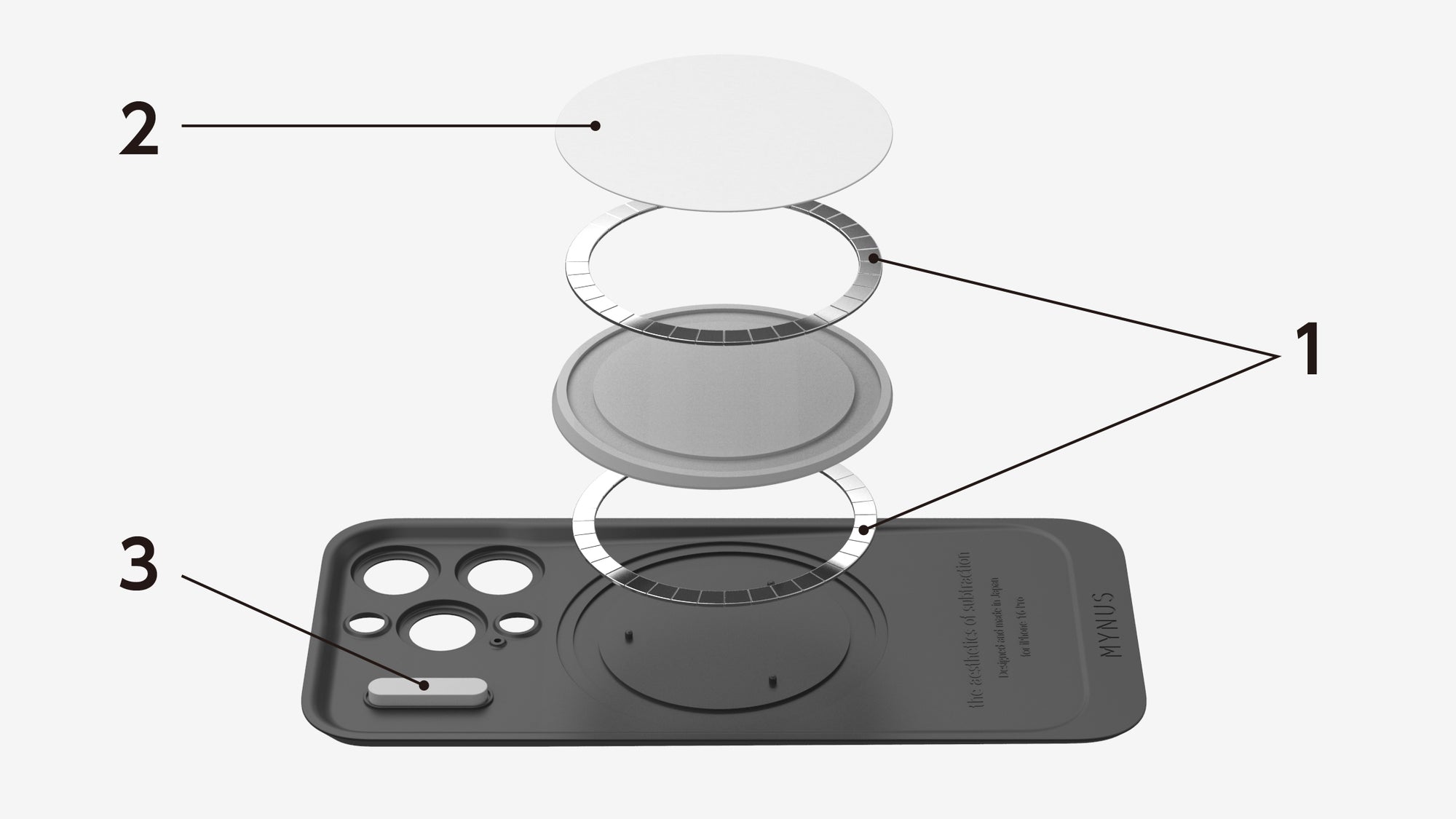
1. Neodymium magnet array / 2. Micro-suction sheet / 3. SIM eject pin holder
■What is a micro-suction sheet?
The adhesive surface has a fine suction cup structure, so it can be attached to a smooth surface like a normal suction cup and can be attached and removed repeatedly.
Since it does not use adhesive, no glue remains when removed.
■What if the suction power weakens?
If the adsorption surface becomes dirty, the adsorption power will be weakened.
Wipe off any dirt with a damp cloth and wring it out, then let it dry completely before reinstalling it.
Alternatively, you can use adhesive tape to remove the stain.
■I can't install it properly.
-Please note that this cannot be used in conjunction with commercially available rear camera protective covers.
・Please check that the compatible model is correct.


